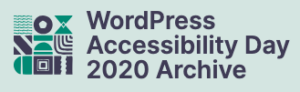Updated July 25, 2023
At CodeGeek, we love building awesome web experiences—from websites to web apps and everything in between. And we have a passion for making sure web experiences are accessible for everyone.
So, when it comes to web accessibility, we often get asked: How much will it cost to make my website accessible?
That’s a super complex question, and our answer is based on some key factors. ⬇️
Factor #1: How conformant do you want your website to be?
One of the most commonly followed guidelines for website accessibility are the Web Content Accessibility Guidelines (WCAG 2.1).
There are three levels of conformance:
- Level A (easiest)
- Level AA
- Level AAA (most difficult)
Factor #2: How much work is involved?
The most-commonly desired conformance level is Level AA, and there are 50 guidelines that must be met. The work involved includes detailed labor with regard to design, structure (HTML code) and content.
Some guidelines are simpler to implement than others:
- alt text for images
- proper HTML structure and labels for form elements
- logical page markup
- ensuring functionality of infographics, links and buttons is apparent without solely relying on color
- link purpose can be determined from the link’s text or context
Some guidelines are more complex and can require significantly more labor and/or decision-making to conform:
- all site functionality available via keyboard
- keyboard controls to pause, stop or hide sliders
- all endpoints of the site can be accessed and exited with only a keyboard
- error suggestions provided to the user
- captions provided for all live audio content
Much of this work needs to be completed by a web development team (like the Geeks!), ideally during the website build itself.
We use a number of tools to assess the conformance status of each page—and then we get to work.
Factor #3: Who will make sure your site remains accessible?
The ultimate goal is to make your website usable for the largest number of people possible—and keep it that way over time. So, who makes that happen?
1. Content Editors
Many guidelines are content related, so your content editors need to receive quality conformance training. At CodeGeek, we provide such training up front during the website build, and we also provide recurrent training once or twice per year for our clients.
2. Usability Testers
While many accessibility guidelines are very technical, conforming with these guidelines is not all that’s needed. Performing regular and practical usability testing is also a must.
Usability testing involves testing a website in different contexts to discover usability issues. Two common testing examples are performing keyboard tests (navigation, logical ordering, forms) and screen reader tests (understandability, navigation, forms).
So, How Much Will It Cost To Make My Website Accessible?
As you can see, there is a lot to making a website accessible.
There isn’t a simple answer to the total cost because it depends significantly on the complexity of the site, how much content there is, and the nature of the content (text, images, video, audio, etc.).
Our high-level answer to this most complex question is:
To make a simple-to-moderately-sized website Level AA conformant, we often estimate 30% of the total cost for the design and build process.
This can vary depending on the complexity of your site, but it’s a good starting point for a meaningful discussion.
If you’re still not sure if it’s worth making your site accessible, ask yourself this: What is the cost of not making my site accessible? And then check out our Accessibility services page to read more about the business case for accessibility.
Ready to start a meaningful discussion about web accessibility?
Contact the Geeks.
An edited version of this post was originally written by CodeGeek and published by WordPress Accessibility Day 2020. (Updated and republished by permission.